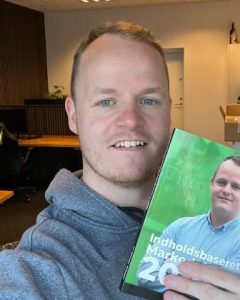It’s important to know how much you need to pay someone to edit your videos. If you pay them too little, you might not get a good product. On the other hand, nobody wants to overpay for a few edits. Fortunately, there are a few factors that determine how much you need to pay someone to improve your videos and expand your online presence.
You should charge between $10 to $100+ per hour of video editing. Most professional editors charge hourly rates, which means longer, in-depth videos cost much more than shorter, low-quality clips. Many video editors charge more if they have a backlog of clients since they need to work overtime.
Throughout this post, we’ll explain how much your video edits should cost, how much you need to pay an editor per minute, and how you can set your prices.
How Much Do Video Edits Cost?
Video edits are often charged at an hourly rate, but some freelancers have a standard rate with added packages. These edits typically range from $50 to $100 per hour, but beginner editors will go as low as $10 an hour. Experts and professional editing companies can charge well over the $100 limit, but it depends on the market.
Here’s a detailed breakdown of how the time and edit quality affect the price:
| 30 Minutes | 60 Minutes | 90 Minutes | 120 Minutes | |
| Beginner | $5 | $10 | $15 | $20 |
| Intermediate | $25 | $50 | $75 | $100 |
| Expert | $50 | $100 | $150 | $200 |
Remember, there are numerous variables that could impact your video editing costs. Below, we’ll discuss a list of the three most common add-ons for video editing that could increase the price:
- Sped-up processing: You can often pay more money to have your video edited and submitted within 24 to 48 hours.
- Improved sound quality: Some video editors will improve the sound quality or add voice-overs and other audio effects.
- Client backlogs: Most video editors charge more when they have an extensive list of clients because they have to work much harder than they’re used to.
While it might seem like a lot, video editing is more than worth it. Some YouTube channels die due to a lack of proper video editing. It’s important to have high-quality audio and visual effects. Even a beginner editor can make your videos look significantly better.
How Much Should You Pay Per Minute for an Edited Video?
You should pay about $5 to $50 per minute for an edited video. Most videos take about 30 minutes to edit per one-minute of video. For example, a five-minute video takes up to 2.5 hours to edit, which means it should cost about $25 to $250. Keep in mind that some videos are quicker to edit than others.
Many YouTubers are opting for shorter videos. In fact, there’s a debate about whether or not YouTube shorts can hurt your channel. These 30-second clips are much more affordable and provide entertainment-packed content. You can save quite a bit of money by uploading and paying for edits on these short videos.
If you send a 30-second YouTube short to your editor, it should cost around $2.5 to $25 per video. Those who manage to maintain a steady viewership with YouTube shorts can save tons of money on editing expenses.
That being said, longer videos cost much more per minute. Some video editors charge per minute of video, while most of them use a per-hour pay scale. Always figure out which route will save you the most money without sacrificing the video quality.
In most cases, you should pay per hour. Video editors can work very quickly, which means they might take half an hour to do a two-minute video edit. Rather than paying $10, you’ll only have to pay $5 (according to our beginner video editor pay scale).
How to Set Your Price Point
To set your price point for video editing, follow these steps:
- Consider how long the video is. Longer videos almost always cost more money. It’s important to be realistic about the prices. In most cases, video editors will charge you an hourly rate, though some of them won’t go below a specific amount. For example, they might charge $50 as a flat fee with an additional $25 per hour added to the total.
- Figure out how detailed the edits need to be. Detailed edits take longer, which means you’re bound to spend more money. You can track their screen time to know how long they’re editing the project with Upwork, Fiverr, and other online services. These platforms will keep track of the hourly rate, especially with detailed edits.
- Determine your desired video editor’s perks. If you want an editor that delivers results within 24 hours, you might have to pay a bonus. Some video editors have upgraded packages that provide unlimited do-overs, multiple formats, thumbnails, etc. You’ll have to check their perks before hiring them.
- Find out how much improvement your video needs to be usable. Some videos are almost ready to go right away. You can improve the sound with high-quality microphones or get better lenses for your camera to improve the quality. These simple tips can save you a lot of money by reducing the video’s necessary edits.
- Check the market. Much like all online services, the video editing market is bound to fluctuate. It’ll dip during economic downturns or unpopular times to edit and upload. However, the market could skyrocket if lots of people want video edits from the same editor. You could get the average of several editors to know which price you should set.
As you can see, setting your price can be tricky. However, it’s crucial that you know how much you need to pay your video editor. After all, there are thousands of editors online, but many of them won’t produce a high-quality video.
Some YouTubers have multiple channels to test how their audiences interact with new editors. If the video quality gets a lot of attention, they can shift the videos to their main channel. Setting a price point is one of the most influential parts of maintaining an online brand.