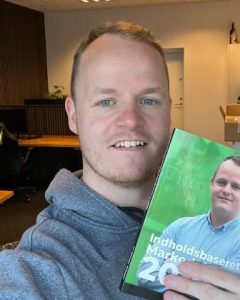Sometimes, comment sections in YouTube videos are way more fun than the actual video. I for one, oftentimes find myself scrolling through the comments and reading the ingenious replies. But what is highlighted comments used for?
When you check a YouTube comment through notification or click on the time posted, YouTube will highlight that comment on the top. A highlighted comment on YouTube grabs your attention and compels you to read it; making it easier to distinguish.
However, it can be confusing as this is relatively a new YouTube feature that most YouTubers aren’t aware of.
This is exactly the reason why I decided to make an article on this, so I can share all that I know about highlighted YouTube comments with you guys.
So, here are the details in YouTube’s highlighted comments.
What Is a Highlighted Comment on YouTube?
A highlighted comment appears on top of the creators’ comment section with the tag ‘highlighted comment’. When you click on the comment, it will be placed on top of all the comments right beneath the video description.

Only you can see the highlighted comment tag.
It’s just a quick and easy way to flag your attention and show you comments you find of interest.
As you interact with the comment either through a notification or by clicking it, YouTube highlights it so that you can reply, like, dislike, or love that comment.
What Does a Highlighted Comment on YouTube Look Like?
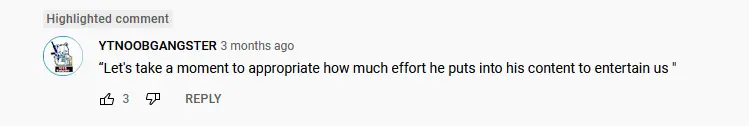
A highlighted comment is super easy to identify as it has a label with it that states “highlighted comment” inside a gray box. That’s pretty much what it looks like. The tag is present above the commenter’s name, so it’s easy to spot as well.
The highlighted comments are YouTube’s way of improving its comments section where they’re trying to make the place more respectful of others.
Similar to a highlighted comment, a highlighted reply also appears in a label that says “highlighted reply” above the respondent’s name. This one is easy to spot too.
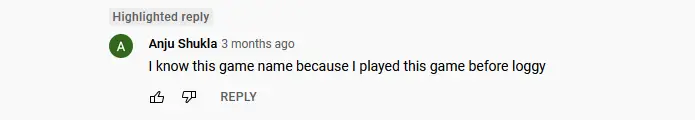
» You can also read my post: Freelance or Fulltime: (How much Do YouTube Editors Make)
Do Creators Highlight the Comments?
YouTube creators may highlight comments that they want to interact with. When someone comments on a content creator’s video, YouTube sends a notification to the creator, if he clicks the notification or the comment below the video, the comment will be shown as a ‘highlighted comment’ to the creator.
However, there are many misconceptions regarding highlighted comments.
One such is that it’s a form of appreciation by the creator.
Highlighted comments on YouTube aren’t a form of appreciation for the video creator or for the comment.
How Does it Work?
The highlighted comments are much more of a bookmarking feature. If you compare a regular URL and one with a highlighted comment, you’ll find a slight difference between the two. All the URL with the highlighted comment contains extra characters.
When YouTube adds an extra code in the URL — that is the highlighted comment. The comment in question is just brought to the top of the comment section, even above the pinned comment.
It has the label highlighted near its timestamp and if it’s a reply, then the parent comment is brought to the top instead. It is as simple as that.
What Is the Main Purpose of a Highlighted Comment?
This is where it gets technical. By now it’s clear what a highlighted comment is and its usability.
As I mentioned, its main use is to alert users to read the text. It works as a form of flagship or to remember the creator which comment he has interacted with.
In this section, I’ll be diving into the trenches of what exactly the main aims of a highlighted comment are.
#1 To Grab Your Attention
When you open any video and see the words “highlighted comment” above a comment, next to their username, then one of the first things it does is flag your attention.
How this works is, let’s say someone replies to your comment. Aside from getting the ding of the notification, you may also see the comment “highlighted” for you to read. This makes it easier to click on and find, hence you can easily read it and potentially reply.
This mechanism works the same way for content creators. If someone comments on their video, aside from just receiving notification they’ll also have the comment highlighted (only when clicked through notification)
This will make sure the comment appears at the top of the section and they’re more likely to see and reply to it. Saving them the extra effort and of course, making the commenters’ day.
#2 To Indicate Timestamps
Secondly, if it ever happens that you press the timestamp of a comment, then even there, at that particular timestamp, the highlighted text appears. This is again, to distinguish it from the rest.
Once highlighted, the comment reaches the top; even above the pinned comment. There are, of course, a few downsides to doing so.
Mainly because your entire video will reload again which can be frustrating if you don’t remember where you were.
#3 To Organize Algorithms
Ultimately, this feature is to maintain the website’s work. It alerts people of comments they might like and serves as an easier path for visibility as it makes the platform easier to use in terms of navigation.
I think it gives equal chances of visibility; something that not a lot of platforms can offer. It isn’t a good or bad thing to have your comment highlighted. It’s just a fun feat people can access.
Whether you’re a creator or merely a viewer, highlighted comments can be useful at times. Especially when there are more than a thousand comments under a post.
#4 To Reply or Like Your Favorite Comment
Oftentimes, it can be harder to focus on one comment when there are hundreds of them popping up every minute.
By highlighting a comment, you can easily reply or like it as a content creator or a fellow viewer.
» I have also written this post, about: YouTube Gaming Channel Description Templates and Examples
Are Highlighted Comments Public?
Highlighted comments are not public. They are only visible to the people who have highlighted them. It doesn’t matter if the comment is highlighted by the content creator or a viewer, it will only be shown to him.
As I mentioned before when you have a highlighted comment, that stays at the top. Even above the pinned comment. But, you can think of it as a personal feat because, for anyone else that isn’t you, this doesn’t change their view.
To them, they would see the comment section as it is. Your highlighted comment is solely for you and no one else. So yes, it won’t show up on other pages, unless of course, they have access to your URL.
How To Undo a Highlighted Comment?
Here’s how you can undo a highlighted comment on YouTube:
- Go to the respective URL.
- Once you’ve reached there then remove the part starting with “&lc” that’s the part that contains the highlighted feature.
- After it’s removed you should be left with the rest of the URL, which is the original one so once you reload it, the comment should go back in its place.
And voila! That’s how easy it is to reset your highlighted comment back to its original place.
How to Highlight a Comment on YouTube?
To highlight your comment:
- Go to a YouTube video’s comment section.
- Scroll below to find the one you like the most.
- Click the timestamp near the username. A timestamp indicates how long ago the comment was posted (eg, 3 months ago).
- Now the page will refresh once more but this time with a different URL. It will now have the addition of the “&lc” parameter.
- You can now copy this new URL onto your browser and share it with whoever and wherever you wish to.
Just like undoing a comment is not complicated, the same goes for highlighting it. Of course, you should remember that you cannot choose to highlight a comment.
What you can do instead is generate a URL that leads you directly to the comment.
Once you’ve got the link on your device, you’re free to share it with all your friends, family, and even boss if it’s funky enough. This is everlasting until you decide to remove the extra URL code.
» Read my blog post: Is It Harder To Make Money Now? The Surprising Answer
Is Highlighted Comment a Bad Thing?
A highlighted comment is not a bad thing nor a good thing for the content creator or for the commenter. It’s just for grabbing the attention of a user and it doesn’t cause any harm.
You also have comments highlighted when someone likes it enough. So far all the reasons relating to the occurrence of highlighted comments seem good.
The real deal is that having your comment highlighted on YouTube isn’t necessarily a good or bad thing. As I discussed before, it’s a means of navigation.
To help increase visibility and so increase your chances of the creator seeing your comment.
It simply is a quirk YouTube has made within itself. This makes sure everyone gets equal chances of visibility and makes overall searching easier.
What Is a Highlighted Reply on YouTube?
A highlighted reply is another feature like a highlighted comment. When you click on the reply’s time stamp, the webpage will reload and the reply will be shown as ‘Highlighted Reply’ A highlighted reply can come under your comment under a creator’s content or video of your own on YouTube.

The highlighted reply simply means that the reply will appear on top of the comments section, which is also another way of grabbing a creator’s or a commenter’s attention.
Again, this is just one of YouTube’s ways of working its algorithm.
You even get a notification for it that someone replied to your comment and you can click through the link to view that highlighted reply.
» Read my blog post: Streaming vs. YouTube Videos: Which Is More Profitable?
What Is the Difference Between a Pinned Comment and a Highlighted Comment?
A highlighted comment is different for each content creator on YouTube and is highlighted by the content creator or the user. Whereas, a pinned comment is when a creator manually pins a comment to let it stick to the top for the general public.

A creator can pin only one comment on each video, and that comment stays on top of all the comments, gaining more attention than the rest of the comments.
Highlighted comments, however, move above the pinned comments and get to attract eyeballs more than a pinned comment.
They can even be removed by changing the URL as I told you above.
» You can also read my post: How To Edit a YouTube Video To Avoid Copyright (8 Steps)
Wrap Up
Even though YouTube has had some struggles in the past, adding features like pinning comments and highlighting them has made using the app a lot easier. For an app that promised just that, it’s impressive seeing YouTube live up to its claims and not backing off.
So next time you see your comment highlighted, don’t freak out.