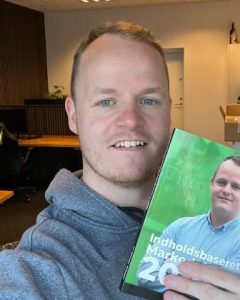If you’re new to streaming on Twitch, you might be wondering how long it will take you to start building up a loyal viewer base.
So, how long does it take to get Twitch viewers?
It takes most new streamers anywhere from 3-6 months to see consistent viewer growth. However, this isn’t to say that it’s impossible to start seeing results sooner. If you’re putting out high-quality content and streaming regularly, you could start seeing an increase in viewers within 2-3 months.
In this article, I’ll discuss this topic more in-depth.
I’ll first take you through some of the basics, including how Twitch works and how the platform charges its users; then, I’ll provide tips on how to grow your channel, and let you know what you can expect in terms of viewer growth. Let’s get rolling.
How Twitch Works
Twitch is a live streaming platform initially designed for gamers to live stream their gameplay. However, the platform has since expanded to include various content creators, from musicians to cooks and artists.
Due to its proliferating popularity, major sports companies, including Esports organizations, use Twitch to host tournaments, while NBA conducts live interviews with players using the platform.
Registering on Twitch is free and only requires a valid email address.
Watching streams on Twitch is free, but some streamers offer monthly subscriptions that give viewers access to exclusive content, such as emotes, badges, and chat rooms. Twitch also provides donations and tips as a way for viewers to support their favorite streamers.
To start streaming on Twitch, you’ll need access to a high-speed internet connection for broadcasting and create a free account. Then, you can start streaming your content to the world. You can become a Twitch Partner or Affiliate to monetize your broadcasts.
As an Affiliate, you gain access to Twitch Bits (mini donations from viewers) and up to 5% of game sales through your profile. Twitch Partners have access to all of the same features as Affiliates, plus additional ones, such as custom badges and emotes, paid subscription options, emoticons, and live ads.
Cost of Using Twitch
The cost of using Twitch varies depending on how you plan to use the platform. If you just want to watch streams, it’s completely free. However, you’ll need to subscribe to a channel if you want access to exclusive content, such as emotes, badges, and chat rooms.
A Twitch subscription can range anywhere from $4.99 to $24.99 per month and is based on the tier level of the channel. These subscriptions are more of a monthly payment made to Twitch Affiliates and Partners to support them directly. Affiliates and Partners receive 50% of the revenue from their subscriptions, while Twitch keeps the other 50%.
Tier 1
This is the most basic Twitch subscription and gives you access to all the channel’s content, including past broadcasts, highlights, and emotes. The cost of a Tier 1 subscription is $4.99 per month.
Benefits
- Ad-free broadcasts
- Access to exclusive subscriber streams
- Chat during Subscriber-Only Mode
- Custom sub-badges
- No commitment – cancel anytime
Tier 2
This is the next level up from a Tier 1 subscription and gives you all of the same benefits, plus access to 5 exclusive emotes. A Tier 2 subscription costs $9.99 per month.
Benefits
- Additional emotes that only you can use.
- A special badge flair that gives a preview of your subscriber badge.
- One emote modifier that allows you to change the look of an emote.
Tier 3
Being Twitch’s premium membership option, a Tier 3 subscription gives you all of the benefits of the previous tiers, plus access to 10 exclusive emotes. The cost of a Tier 3 subscription is $24.99 per month.
Benefits
- More emotes
- Two additional emote modifiers
- Upgraded Tier 3 badge flair
| Tier | Cost | Benefits |
| 1 | $4.99 | Add free broadcasts, Custom sub badges, Access to exclusive subscriber streams |
| 2 | $9.99 | All Tier 1 benefits, 5 exclusive emotes, A special badge flair |
| 3 | $24 | All Tier 1 and 2 benefits, 10 exclusive emotes, Two additional emote modifiers |
How To Grow Your Twitch Viewers
$8,454,427.17! That’s how much Félix “xQc” Lengyel, Twitch’s highest-paid streamer has made since 2019. Critical Role, the highest-paid Twitch channel, has made $9,626,712.16 within the same period.
While you may not be able to bring in that much money immediately from your Twitch channel, there are still ways to make a significant income on the platform. The key is to grow your viewership organically and consistently. Here are some tips on how you can do that:
1. Create High-Quality Content
This should be a no-brainer, but you’d be surprised at how many people try to start a Twitch channel without putting in the effort to create quality content. If you want people to watch your channel, you need to give them a reason. This means putting in the time to produce high-quality broadcasts that offer value to your viewers. So how do you create quality content?
Find Your Niche
Like with any content platform, it’s essential to find your niche on Twitch. There are thousands of streamers out there, so you need to stand out from the crowd. This means finding a specific niche that you can focus your content around.
What are you passionate about? What do you have to offer that other people don’t? Once you’ve figured out your niche, you can start creating content that appeals to that specific audience.
For instance, if you’re passionate about video games, you can focus your content around that, including game playthroughs, game reviews, and gaming news.
Invest in Quality Streaming Equipment
Quality content also means using proper streaming equipment. Using high quality equipment like a webcam and mic will make your stream more appealing to viewers. The last thing you want is your stream to look and sound like it’s coming from a garage.
Any camera glitches or choppy sound will only turn viewers away. So if you’re serious about growing your channel, you should invest in some quality streaming equipment.
2. Consistency Is Key
People subscribe to your channel because they want to see regular content from you. If you’re only streaming once in a while, it’s going to be hard to grow your viewership. You need to be consistent with your broadcasts to keep people coming back.
This means setting a regular schedule and sticking to it which makes it easier for your audience to know when to expect new content from you. You don’t have to stream every day, but you should at least have a regular schedule that your viewers can count on.
For instance, you could stream three times a week on Monday, Wednesday, and Friday at the same time each day. Twitch has a feature where you can schedule your content so your viewers know when you will be live. Utilize this feature to help you stay on track.
3. Engage With Your Viewers
Nothing turns viewers away faster than a streamer who doesn’t interact with their chat. If you’re not engaging with your viewers, why would they want to stay and watch your channel? The key to growing your viewership is to create a strong community around you.
This means regularly interacting with your viewers in the site’s chat. Respond to their comments, answer their questions, and be friendly overall. You want people to feel like they’re a part of your community. Learn their names, favorite games, and anything else that you can use to connect with them on a personal level.
Another way to engage with your viewers is to run giveaways and contests. This is a great way to get people talking and actively engaged in your channel. Just be sure to follow all the rules and regulations surrounding giveaways, so you don’t get in trouble.
Violating Twitch’s terms of service can attract a fine of up to $2,000,000 so it’s not something to take lightly. You will also end up losing your channel if you’re found to be in violation.
4. Use Social Media
The advancement of technology and social media has made it easier than ever to connect with people worldwide. Today, close to 4 billion people are active social media users. That’s over half of the world’s population! Now imagine if even a fraction of those people followed your channel. That would be a massive increase in viewership!
Using social media platforms like Facebook, Twitter, and Instagram is an excellent way to promote your channel and connect with potential viewers. You can use these platforms to share your streams, highlight clips, and interact with your audience. Here are several ways to use social media to your advantage:
Actively Promote Your Channel
The first step is to make sure you’re actively promoting your channel on your social media platforms. This means posting links to your channel, announcing when you’ll be streaming, and sharing highlights of your previous streams.
You want to make it easy for people to find and watch your channel. You can also join Facebook groups and channels dedicated to streaming and gaming to reach a wider audience and potential viewers.
Network With Other Streamers
Another great way to use social media is to connect with other streamers. Creating a community of streamers can help you cross-promote each other’s channels and grow your audiences.
You can do this by following other streamers on social media and interacting with their content. You can also join Twitch communities and Discord channels to connect with other like-minded streamers.
Hosting a subathon (subscriber marathon) on your Twitch channel is yet another excellent way to network with other streamers and promote your channel.
5. Play the Right Games
Building a successful Twitch channel starts with playing the right games. This means finding a balance between what you are good at and what your audience is eager to watch.
When starting out, it’s essential to spend time streaming different games to see what works best for you and your channel. Experiment with various genres to find the perfect fit for your channel. Here are a few factors to keep in mind when choosing a game:
Your Skillset
Streaming games you have a firm grasp on will help you build a successful channel much quicker. People gravitate towards skilled players and enjoy watching them dominate their opponents.
This is especially true for competitive games like League of Legends, Counter-Strike: Global Offensive, and Overwatch. Streaming games you are zealous about will help capture your audience’s attention and keep them coming back for more.
Your Audience’s Preferences
While it’s essential to play games you’re good at, it’s also important to consider your audience’s preferences. You want to choose games that your target audience is interested in watching.
Popular games will inevitably draw larger audiences, which means more potential viewers for your channel.
You can find out what games are popular by looking at Twitch’s most streamed games or doing a quick search on social media. You can also ask your viewers what types of games they would like to see you play.
Play Non-Saturated Games
Although playing the most popular games on Twitch has its benefits, you may have more success trying to stand out from the crowd.
You can research untouched gems on gaming sites, social media, or Reddit. Games in beta or early access are also great options as they tend to have fewer streamers playing them.
However, be careful about streaming games that are too new as they may have glitches or other problems that can affect your stream.
Final Thoughts
Most Twitch streamers take 3-6 months to build a following on their channels. However, many factors can affect how long it takes to build a successful channel, including the time you spend streaming, the quality of your content, and your ability to promote your channel.
The best way to grow your Twitch channel is to create high-quality content, stream regularly, and use social media to promote your channel. You can also join Twitch communities and Discord servers to connect with other streamers. Finally, make sure you play the right games to appeal to your target audience.