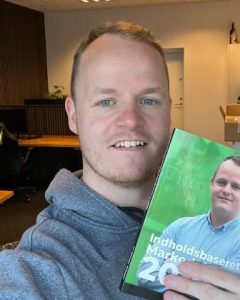Today I’m talking about YouTube Gaming Channels’ Description Templates and some samples and examples that you might find resourceful if you own a gaming channel.
First off, let me just say that a bulk of YouTube gamers / live play streamers are unaware of how effective a small description can be to help boost the ranking of their gaming videos in YouTube’s search results for a popular gaming channel.
They not only receive more views but they, potentially, earn more passive income as they rank higher and higher. 💰💰💰
I’ll start with easy to create gaming channel video descriptions and then move on to guide you with writing an ‘About’ section for your YouTube channel.
YouTube Gaming Video Description Template for Copy and Pasting
Now that you have a basic understanding of how to write an excellent gaming video description, I present to you with a sample description template that you can copy, paste and modify as needed.
Copy and paste the following example:
Hello there! I’ll be playing <game> today, and will be showing you <input> in this video. Please let me know if you enjoyed it, and don’t forget to like and subscribe!
Timestamps:
0:00
0:30
0:50
My PC Build Video: <xxxx>
Recommended Mouse For <game>: <xxxxx>
Recommended Keyboard for <game>: <xxxxx>
Follow me on:
Twitter: <xxxx..xxx>
Instagram: <xxxx.xxx>
Twitch: <xxx…xxx>
TikTok: <xxxx.xxx>
Facebook: <xxx.xxxx>
This video description template for a YouTube gaming channel can assist you in getting started. You can add your particular flavor to it as you improve and post more videos.
But why is a video description important for YouTube gaming channels in the first place?
Why Is Video Description Important for YouTube Gaming Channel
A good video description increases the CTR (click-through rate) of a video. In the search results, above the “show more” button, the first 120 characters of your video description will appear, then the rest of the text will follow.

For high CTR, important content should be placed early on.
This means it is the most crucial component for reaching potential viewers and increasing click-through rates (CTR).
Make the most of this space by giving viewers a compelling reason to watch your video.
» Read my blog post: YouTube Gaming Content Ideas for Viral Videos
What Should I Write in a YouTube Gaming Video Description?
Well, without giving too much away, your YouTube gaming video description should inform visitors all they need to know about you, your channel, and that particular gaming video.
It should entice people to subscribe and view some of your videos to learn more about your work. It’s also a wonderful chance to answer their queries about your channel and its content.
Following are a few things that you can consider when writing up your channel description:
Describe Your Gaming Channel
The most crucial sentences are the first few. These are the ones that the YouTube algorithm looks at when it’s trying to figure out what your video is about.
It is also significant to the viewers because it’s the first thing they’ll see. As a result, make sure that crucial information is included in these sentences.
While it may seem like the most apparent step, this is where the majority of people get stuck.
A gaming channel’s description’s purpose is to inform your viewers about what will happen if they subscribe to your channel and watch your videos.
What kind of material will they be exposed to? How often can they see it? Are they going to learn anything?
Make sure they realize the advantages of subscribing, such as your fantastic sense of humor or your easy-to-follow tutorials.
You may talk about:
- Games you play on the channel
- Giveaways
Include Links
If you want viewers to know where they can find you, provide them with links to everything you want them to find.
This includes everything you mention in your video, whether it be a fellow gamer YouTuber, an article, a tool, or even a gaming-related product.
For example:
- My Favorite PC Build
- My Favorite ‘Game Name‘ Settings
- Recommended Mouse For ‘Game Name‘
- My Camera
- My Second Channel
- Discount on ‘Game Name‘
You never know when that will come in handy for a viewer. This is especially important if you want to monetize your YouTube gaming channel by selling digital things through affiliate links or your online store.
Several famous YouTubers make it a practice to do this. For example, the YouTuber Peter Mckinnon links to his product in the video he is talking about.
This is also a good place to connect viewers to your gaming channel’s trailer or introductory video if you have one.
Pro Tip: Make sure to make one introduction video. It acts as a video version for the ‘About’ section!
Keep it Brief
Don’t go overboard with the information you provide them. Make them curious about more than just your channel’s essentials, and they’ll want to watch your videos or visit your website.
The greatest channel description is a short one that goes right to the point.
Include Timestamps
Do you have a long gaming video? Do you think you have several points of interest or information that you would want to relay at significant moments within your video or stream? Then use timestamps to link to each one in the description.
Timestamps can play a vital role in helping your viewers find what they’re looking for quickly.
While having viewers who watch the full video is desirable, not everyone who wants to hear what you have to say will be able to do so, especially if your gaming video is longer than 10 minutes.
Some people are looking up information with a limited amount of time, hence timestamps can help them out.
Note: Your helpfulness may be the deciding factor in their decision to subscribe and return to your channel for additional information in the future.
For example, you’re conducting a quest play-through that lasts 30 minutes. To assist viewers, you may write something like this in the video description:
0:00 Where do I begin my quest?
5:00 Where can I locate this item?
10:00 How do you give a gift?
25:00 How to deal with the Final-Boss
Viewers will appreciate timestamps since they make videos more user-friendly. This can boost your video’s ranking as well.
Timestamps are also indexed for mobile searches on Google. Take advantage of this new approach to get your video surfaced in Google by using keywords to define your timestamps.
This will provide you with extra keywords to use in your description, allowing it to show up in more search results.
Add a Call-To-Action (CTA)
Do you want them to sign up for your gaming video channel? Do you want to enable notifications? Or Do you want to share your gaming content? Alternatively, why not sign up for newsletters?
Almost anything you post online should contain a call to action (CTA) to connect all of your efforts and develop your following.
Ask your viewers to do whatever you want them to do next, whether it’s subscribe to your channel, switch on notifications, or share your video.
You might even include a link to a ‘subscribe-to’ possibility on your website that you want them to sign up for.
Ask them to do whatever it is you want them to do! Put the CTA towards the end of your channel description and write it in a way that they won’t be able to ignore it.
Write it as if you’re conversing with a friend. You don’t want to be overly formal in your channel description.
Short sentences and paragraphs, as well as bullet points if applicable to your information, should make it easy to read or skim through.
If you’re having trouble drafting your channel description, discuss it with a friend. Use the same words and phrases that you would with them!
Make Use of Searchable Keywords
Nowadays, YouTube videos are being discovered through Google searches rather than YouTube itself.
Combine keywords based on YouTube and Google search trends to improve your video’s discoverability. Determine what your ideal audience is looking for by conducting keyword research.
Keywords in your video description are critical for being found in searches and can also aid in selecting the optimal gaming video tags.
To find out how probable a keyword is to appear in Google search results, simply Google it. If you find YouTube videos at the top of the search results page, you’re on the right track pal!
When And Where to Apply Keywords
For starters, before the “show more” break, visitors will see the first three lines of your video description. In these three lines, you want to capture their interest so they will click the link to learn more.
The first line of your video description is also what displays beneath your video in search results, so if you want people to click on it, get right to the point.
Not to mention, these are the lines where you will use your keyword research. Because the first line of search results is what people see, you’ll want to include long-tail keywords and other search terms here. Make sure you’re not being stuffy though!
Don’t wait until the conclusion of your description to describe what your video or channel is about, because this is where YouTube’s algorithm (and viewers) are most attentive.
Write the keyword casually, but phrase it in a way that people would look for.
Contribute Meaningfully
In your descriptions, always offer a clear value proposition. What are the advantages of subscribing to your gaming channel on YouTube? What benefit does your video provide them?
At least one of these questions should be answered in simple terms (it’ll be a bonus if you can answer both).
In your gaming video description, be clear about your content. Viewers should know to look for ‘your’ video before clicking on the “see more” link.
You also want to be clear so that no one gets confused. If you feel the need to go into more depth regarding the video topic after the first three sentences, go ahead!
A long video description is OK as long as it contains relevant and useful information and is easy to understand. To break up content, use brief paragraphs, bullet points, or characters like asterisks.
You have 5000 characters to work with, so use them wisely! Don’t be hesitant to experiment with different approaches to writing video descriptions until you find what works best for you and your gaming channel.
Give Credit to the Deserving
In your videos, did you make use of background music that wasn’t yours? Is it appropriate to discuss someone’s services or teachings without giving them full credit?
You may have given them credit in the video, but it’s equally crucial to give them credit in the video description.
Not only is it the right thing to do, but viewers will have more faith in you if they see that you appreciate other content creators, artists, bloggers, vloggers, and gurus alike.
Research What Your Intended Audience Is Watching
As of 2021, showing a suggested video generates more YouTube traffic than the search box.
The description of your gaming video helps YouTube’s algorithm figure out what it’s about. This means that your video’s description is crucial in choosing where it is recommended.
Take advantage of this by looking at your YouTube analytics to see what other gaming videos your viewers are watching.
Then, in your descriptions, use comparable language to strengthen these connections and appear as a suggested video more frequently.
Use Default Descriptions to Save Time
When you have the information you wish to include in all of your video descriptions, such as social media links, you can save time by using YouTube’s default description settings.
This tool adds crucial channel information to every video you post automatically (kind of like a default signature in your outgoing emails).
Just make sure to complete the rest of the description. The discoverability of your channel’s gaming videos depends on having a unique description.
Add a Personal Touch
Make use of words that your audience will understand and connect to with ease.
Keep in mind that you’re not only writing for the YouTube algorithm. You’re also writing for people.
YouTube, in reality, penalizes descriptions from some overly enthusiastic people that simply SEO-fy their descriptions with trending keywords.
Remember an original channel description can be written by anybody, but only you can create one in your voice and style.
Don’t be scared to make a joke or use slang terms if it’s something you normally do. On your YouTube channel, always be loyal to yourself. You want your audience to meet the real you!
What Should I Write On the ‘About’ Page?
Your YouTube gaming channel’s ‘About’ page description should clearly state what your channel is all about. What kind of videos should the audience anticipate seeing?
What else can you say about your videos to the viewers?
How to Edit the ‘About’ Page of My YouTube Gaming Channel?
Simple! Three buttons can be found directly beneath your banner on your YouTube channel home. Click ‘Customize Channel’.
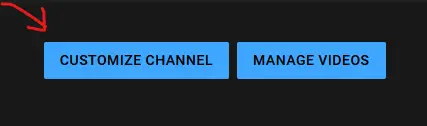
After this step is done, move to your ‘Basic’ page.
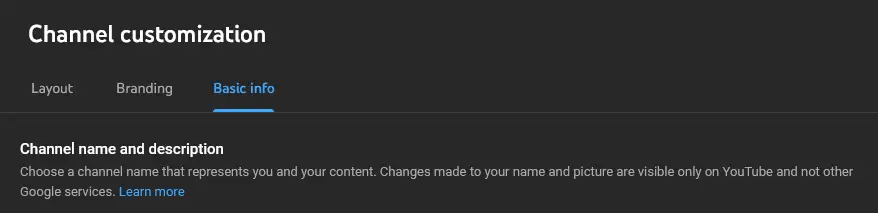
and start editing or writing as needed.
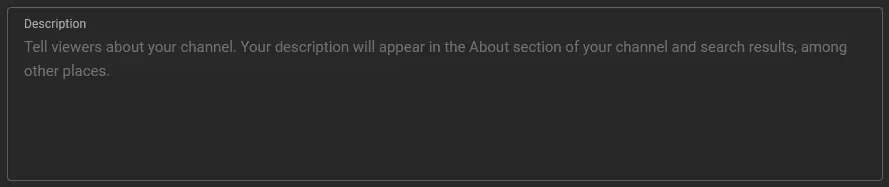
YouTube Gaming Channel Description Example
Example #1:
Welcome to xyzGamingabc! On this channel, you’ll find some hilarious videos, gaming guides, episodic gameplays, and other bits of entertainment!
If this sounds like your kind of channel then please Subscribe and smash the bell icon!
Example #2:
Hello everyone. Welcome to my channel where I’m gonna play all sorts of games with you. You suggest — I play.
Here you can learn the strategies & Gameplay Styles of the most famous teams all around the world and can improve your game sense & Strategies.
Don’t forget to subscribe. Love You All Guys 😍😍
Conclusion
Some say it is not necessary or required to include a description on your YouTube channel. Many YouTubers choose to leave it empty.
Certainly, that might be so. But just know that including channel descriptions can have a lot of impacts. They can raise your search rankings on YouTube as well as the Google search platform.
Even without a degree, whether you work as a YouTube editor or start your own channel, you’ll be making lots of money.
So I say, Go For It!